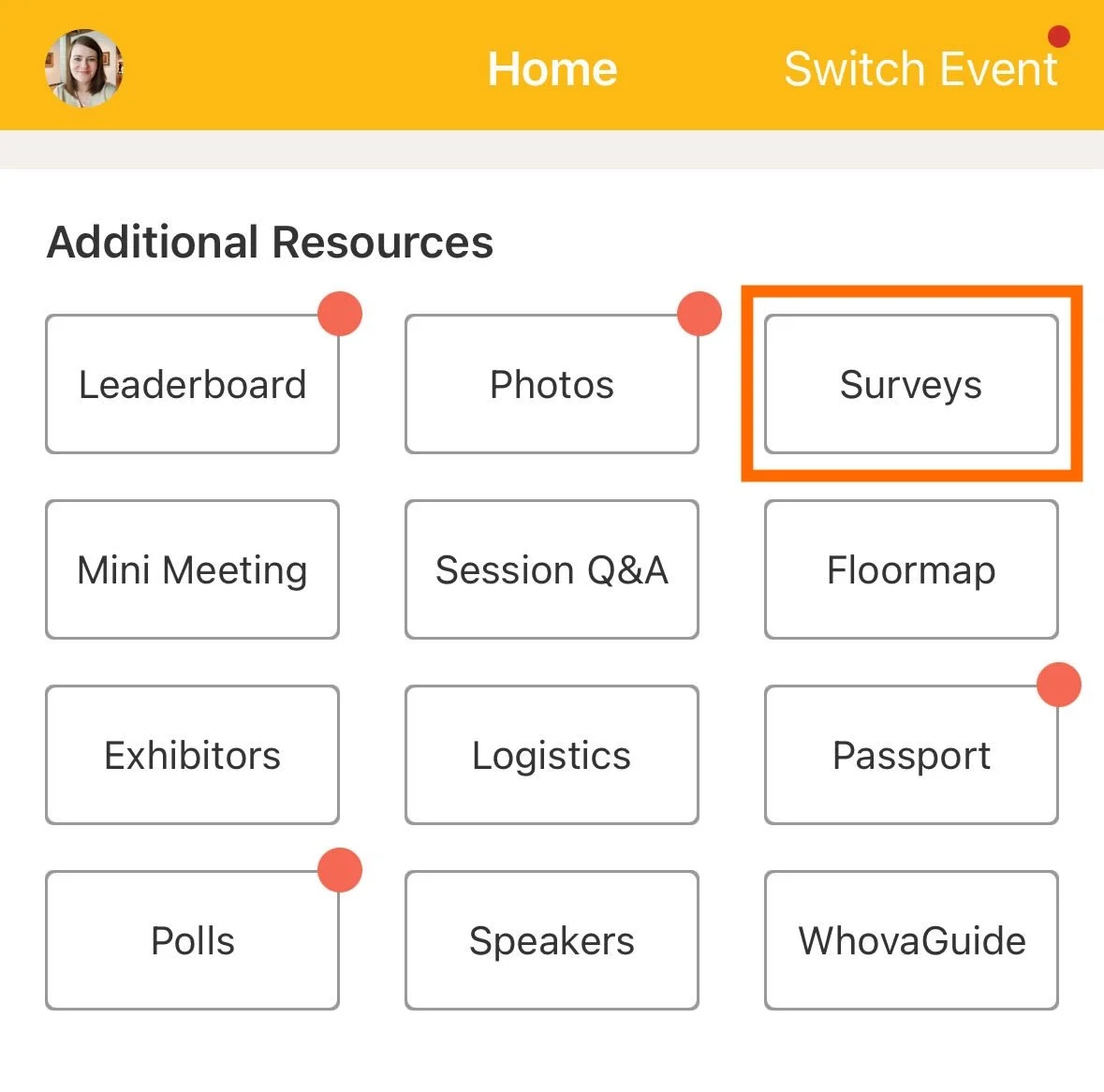Surveys & Feedback
Share your feedback with PRO and Speakers through the Whova app. We appreciate you taking the time to let us know how the content worked (or didn’t work) for you!
In the Home tab, tap on Surveys under Additional Resources.
Tap on Session Feedback.
Tap on the Session, fill out the short survey, and click Submit.
Alternatively, you can also tap Session Feedback from within a session in the Agenda tab.